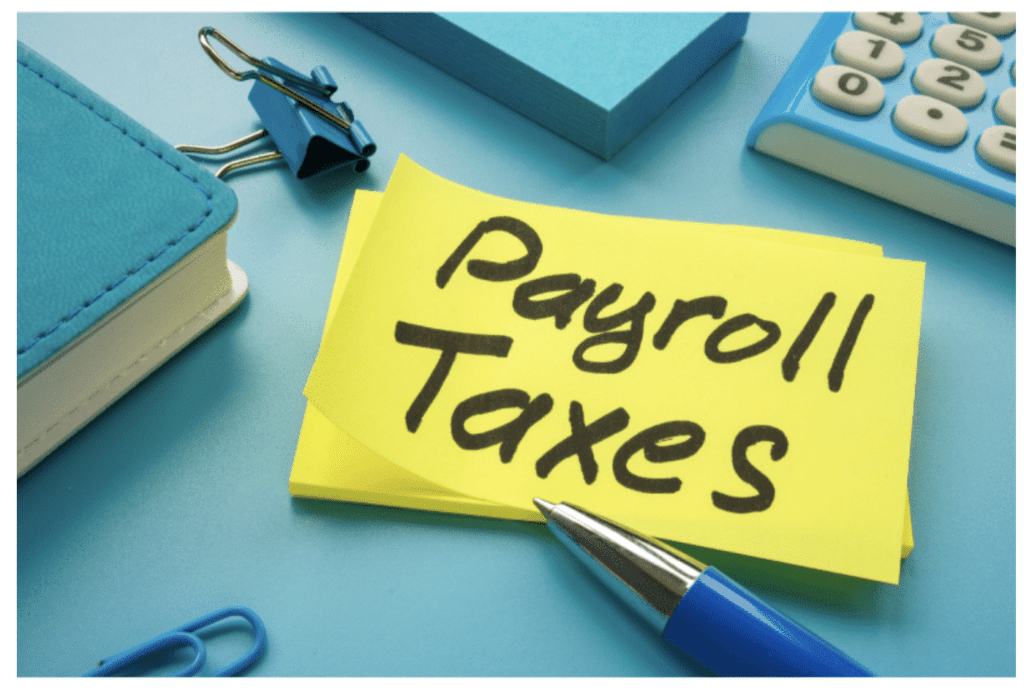We Analysed 500K Medical SMS Reminders
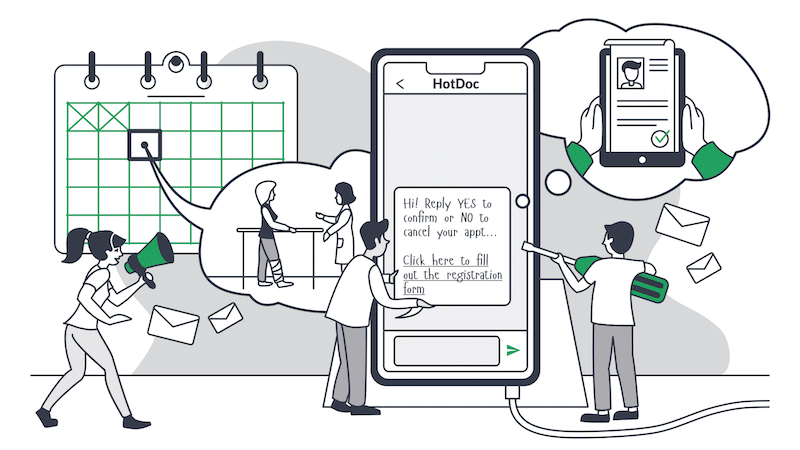
Have you ever wondered what you should write in your SMS appointment reminders to get the optimal response rate? Or what time of day, or day of the week, receives the highest response rate? Since starting out, we’ve sent over 32 million reminders to patients on behalf of our clinics. Each week, we send around 500,000 reminders. Last week, we decided to dig into these reminders to find the answers to the above questions.
What text gets the best reminder response?
At first glance, there are seemingly endless ways the text in a reminder SMS can be structured. But when you think about all the info that needs to be included in just 160 characters, you may be surprised how similar a low performing reminder looks to a high performing reminder.
Still, there are some key differences between low and high performing reminders. Small differences that can have a big impact on response rate.
We’ve outlined these differences below:
Including a ‘Hi’ improves responses by 2.5% – 12%
Adding a ‘Hi’ to the beginning of a reminder made a significant difference to response rates. For instance, with reminders that included a booking link, adding a ‘Hi’ increased response rates by 2.5%. And for reminders that did not include a booking link (ie. the SMS only includes a reply ‘Yes’ or ‘No’), the response rate increased almost 12% when a ‘Hi’ was included.
Including a patient’s name improves response rates by 2.5%
Adding the patient’s name also improves response rate. For instance, appointment reminders that included a patient’s name received an average response rate of 70.8%, while reminders that did not include a patient’s name received an average response rate of 68.3%.
Including a booking link improves response rates by 6%
Appointment reminders that do not include a booking link (ie. the SMS only includes a reply ‘Yes’ or ‘No’) received an average response rate of 62.8%. This is 5% lower than those reminders that contained a long booking link (67.7%) and 6% lower than those reminders that contained a short booking link (69.2%).
Using a ‘shortened’ booking link improves response rate by 1.5%
Appointment reminders that included a long booking link (eg. hotdoc.com/url) received an average response rate of 67.7%, while reminders containing a short booking link (eg. htd.io/url) received a response rate of 69.2%.
Text length makes no substantial difference to response rate
From the data we collected, appointment reminders ranged from 100-160 characters in length. We saw no substantial difference in response rates based on these results. So you may as well use as many of the 160 characters as you need.
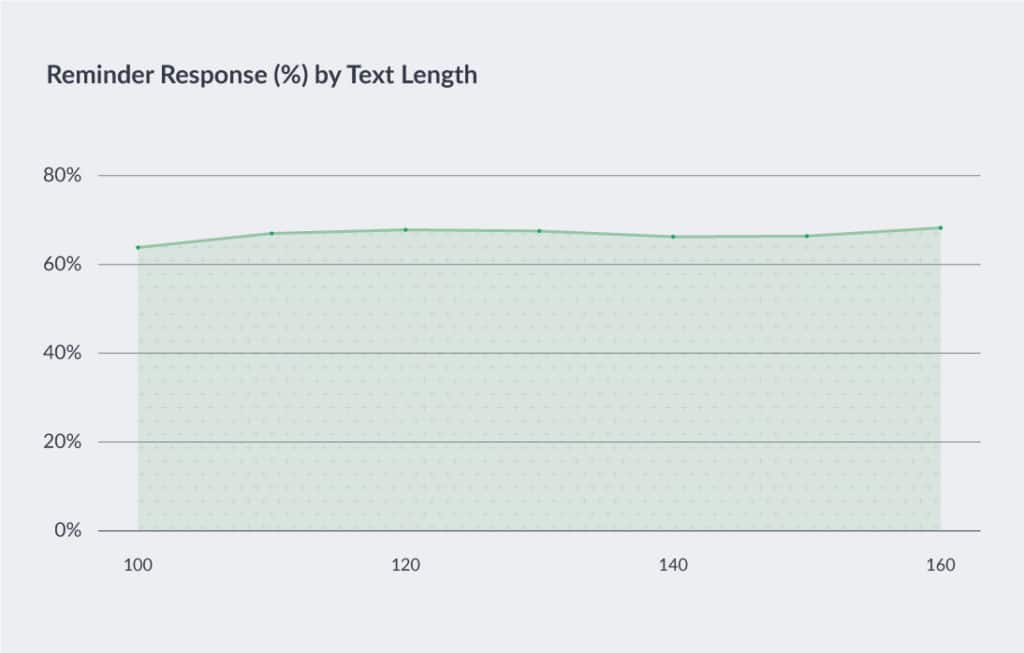
What text HotDoc’s top performing clinic uses (91% response)
HotDoc’s clinic with the highest appointment reminder response rate (91%) is a skin cancer clinic. Here is an example of the format and text they use:
Hi Jacob, reply YES to confirm or NO to cancel your Thu 24 Aug 8:00AM appt at General Family Practice. To reschedule, click https://hotdoc.com/url
The reminders are sent 48 hours before the appointment.
It’s worth keeping in mind that a big part of this clinic’s success is communication. The Practice Manager is very proactive in educating the clinic’s patients about the digital communication they use and what to do when they receive SMS reminders.
Still, with a response rate of 91%, the text is clearly spot on.
Interestingly, as well as using almost all of the above proven elements (‘Hi’, patient’s name, booking link), the text also includes the word ‘Reschedule’ before the booking link
We predict this is having a big impact on those responding. After all, most patients who don’t respond to a reminder are the same ones who can’t make their appointment. So, if a patient is already planning on not showing up, why not give them the option to reschedule there and then? This gives you the opportunity to refill their place, while also retaining their booking.
There are likely to be other factors, like patients attending skin clinics being more engaged with their health, but with 91% being such a high number we have to attribute at least some of this success to a high quality reminder.
How long before an appointment should a reminder be sent?
The optimal time to send a reminder is 24-48 hours prior to the appointment. The average response rate for reminders sent 24 hours prior was 68%, while the average response rate for 48 hours prior was slightly more at 69.2%. Reminders sent 72 hours prior to appointments saw a big drop off at 57.8%.
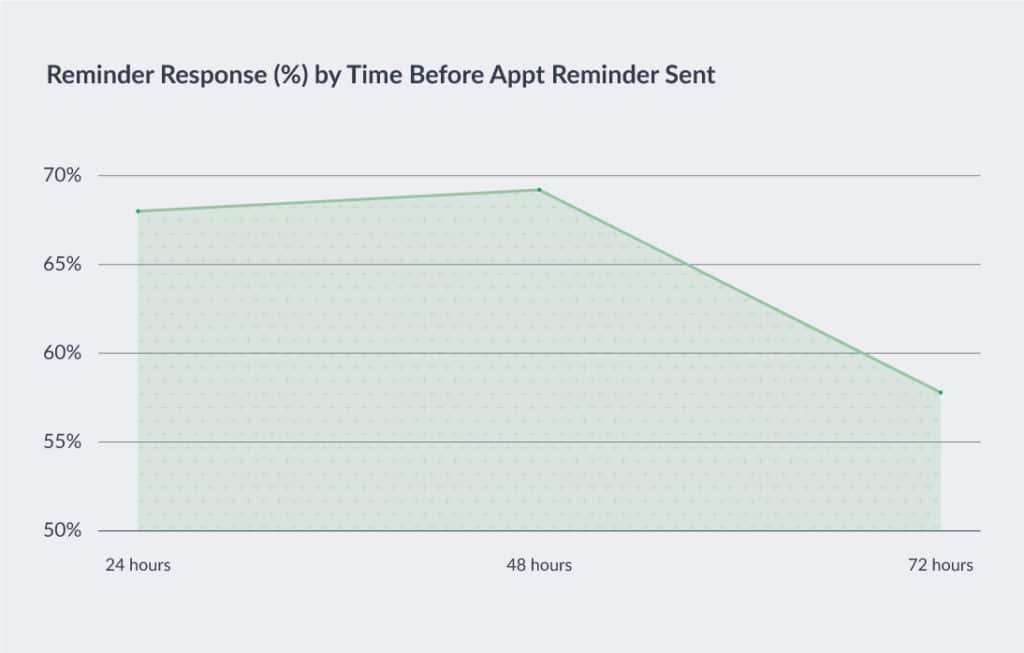
It’s worth noting that we didn’t collect data on reminders sent less than 24 hours before the appointment as this doesn’t give clinics an opportunity to refill appointments if patients cancel.
What is the best time of day to send reminders?
While, we dug into the data to take a look at what time of day gets the highest response rate, it’s worth noting that we don’t recommend clinics send all their reminders at the same time of day.
In our experience, this can cause an influx of calls from patients, which can impact the patient experience because phone lines get clogged and patients are forced to wait on hold. It also puts strain on staff. Still, it’s handy to be in the know on how time does effect response rate.
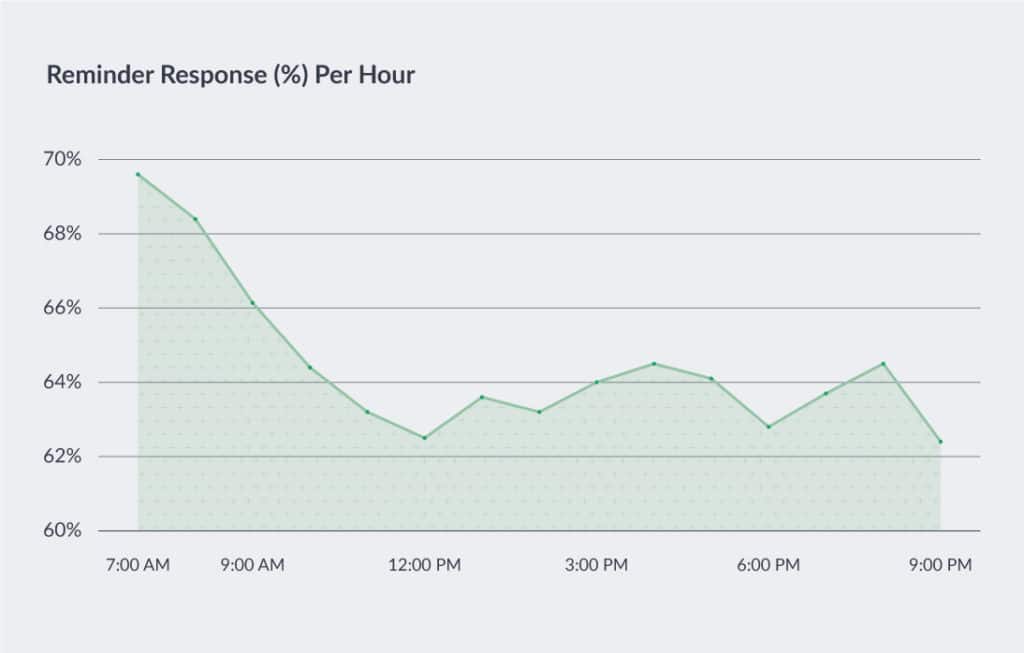
From our analysis, 7am receives the highest response rate. After this, there is a steady decline throughout the morning with each hour performing a little worse than the last until a trough is reached at 12 noon. The response rate then rises (4pm, 8pm) and falls (2pm, 6pm) until reaching a daily low at 9pm.
What is the best day to send reminders?
Again, knowing which day gets the best response rate probably won’t affect when your clinic sends reminders considering you’re more likely to have reminders scheduled for a set 24-48 hours prior to a patient’s appointment.
Still, knowing which days perform better than others may help predict when patients are more likely to be a no-show. For instance, if patients are more likely to ignore reminders on one day, they are probably also more likely to miss appointments the following day (assuming the appointment reminder is 24 hours). This said, we thought we’d share our findings.
Digging in, we found Sunday (66.2%) receives the highest response rate of all days. After this, it’s Monday (65.1%), Tuesday (65.0%), Wednesday (64.8%) and Friday (64.7%). Surprisingly, Thursday (62.7%) performs worse than Friday for receiving responses. Less surprisingly, Saturday (62.5%) has the poorest response rate of all days.

The highest performing appointment reminder
So let’s recap. The highest performing appointment reminder includes the following:
- ‘Hi’
- The patient’s name
- A shortened booking link
- Appointment details (time, date, clinic name)
- The word ‘reschedule’ before the booking link
- Less than 160 characters (ie. 1 x SMS)
The reminder is sent 48 hours prior to the appointment, peaking at 7am.
Here’s an example:
Hi Jacob, reply YES to confirm or NO to cancel your Thu 24 Aug 8:00AM appt at Family Practice. To reschedule, click https://htd.io/url
Are you a HotDoc clinic?
You can use this format when you send your reminders by simply copying and pasting the text below into your HotDoc Reminders dashboard:
Hi {{patient-first-name}}, reply YES to confirm or NO to cancel your {{date}} {{time}} appt at {{clinic}}. To reschedule, click {{link}}
Not a HotDoc clinic, but want to learn more?
You can learn more about HotDoc Reminders here. If you have questions or are interested in seeing a live demo, call 1300 468 362 or email [email protected].