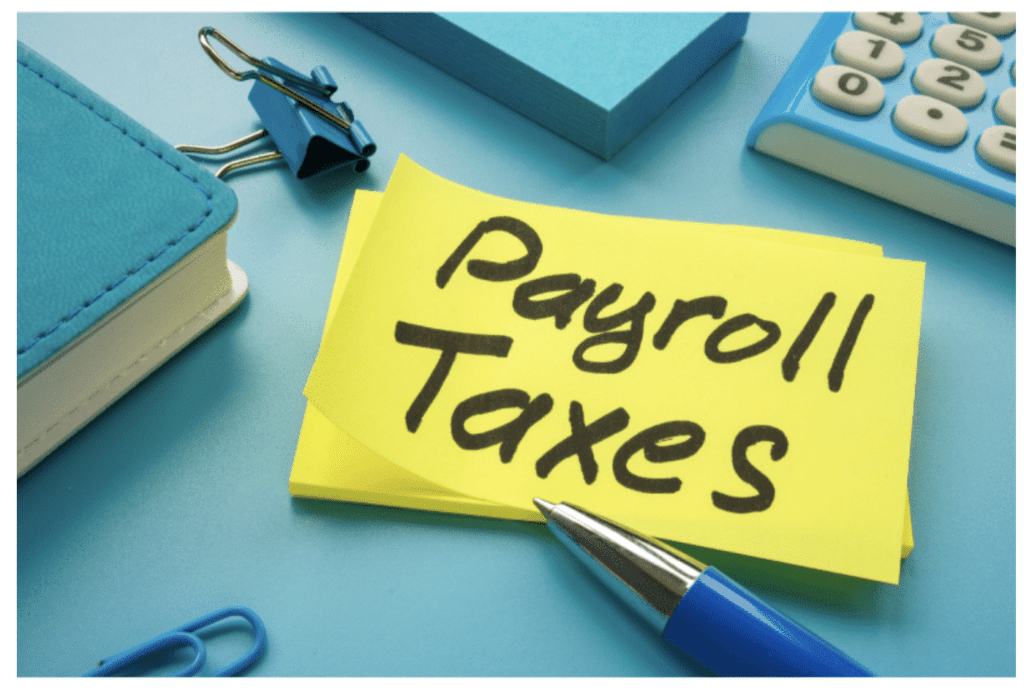1. Avoid busy phone lines with ‘telephone line rollover’
To avoid patients calling in and encountering a busy line, because one of your reception staff is on the phone to another patient, use telephone line rollover. This allows more than one caller to get through to your clinic by routing each caller across to the next available phone line.
It’s important to note that rollover is not a function of your in-house phone equipment. Your phone service provider must set it up for your practice. Simply ask your phone company to roll the additional callers over to the next line.
Your patients will still dial your main number, but if the first line is in use, the caller is carried through to the next unused line. If all lines are in use then the patient will hear a busy signal.
2. Use the right phrases, and avoid the wrong ones
When answering the phone, no matter how busy you are, it is imperative to show patients empathy. In other words, you want make patients know that you understand how they are feeling. Not bothering to show empathy can make customers feel frustrated, embarrassed and even angry.
Here are 7 quick tips when speaking with patients:
1. Show you understand. This might involve repeating a patients instructions back to them. For instance, “So you’re looking for a 2pm booking with Dr Phillips”. If a patient is angry or frustrated it is also important to show that you recognise their emotion. For instance, “I understand this is inconvenient for you”, or “I understand how frustrating that can be”. This encourages the patient to be on your side.
2. Give them options. Giving patients choice is a good way to make them feel empowered and in control. For instance, “I would suggest… is this okay? Alternatively, you can do…”. By making patient’s opinion feel valued you encourage their buy in, so again, you are both on the same side.
3. Keep them in the loop. If you are going to put patients on hold, or need time to do something, let them know what you are doing. For instance, “I’m just going to do… now, okay?” or “I’m going to put you on hold for a moment to look up your file”. This ensures they are not left in the dark and made to feel nervous or out of the loop for no reason.
4. Make the process sound easy. To relax patients, use phrases like ‘simple, easy, quick’ when explaining the next steps. That way things sound unintimidating. For instance, “An easy way to do this is…”, or “It’s a simple process, you just need to wait for the call from the psychologist”.
5. Provide social proof. If you are introducing a patient to a new process or program make them aware that others have tried it before and found it easy and valuable. For instance, “We’ve had a lot of positive feedback on…” or “What other patients have done in your situation is…”.
6. Be on their team. Make sure the patient feels that you are both working together to solve their problem by using phrases like, “Let’s take a look at this” or “What we’ll need to do is…”. This constantly reminds the patient that you are both working together to solve their problem.
7. Be positive. Despite how the patient is communicating with you, whether nicely or nastily, stay positive using phrases like, “I’m happy to let you know” or “The good news is you’re all booked in”. A good trick is to physically smile when you talk as this naturally adjusts your tone to a happier state.
3. Online bookings that are customisable
Online bookings are not only a great way for patients to skip the phone lines and book appointments when and where they want. They are also a convenient way for patients to see the full availability of a doctor for as far ahead as they need without the receptionist being forced to read out every available space.
This said, choosing a booking provider can be difficult. To help you in your decision-making consider the following 5 features of a good online booking provider.
1. Personalised doctor profiles. This allows you to write detailed personalised bios on each of your doctors. It means patients can choose a GP whose interests and areas of expertise best suit their circumstances. It also allows you to easily add and remove doctors as your practice changes.
2. Built-in appointment type/length. This is a feature that requires patients to tick the appointment type that best suits their situation. For instance, standard consult – 15 min, long consult – 30 min, mental healthcare plan, counselling, follow up / review, script, skin check etc. This helps keep your booking calendar to schedule while also better preparing patients for their consultation.
3. Booking app takes you directly to your practice listing. Ensure your booking software takes return patients directly to your listing as some booking apps work by ‘location’ rather than ‘practice name’. This means, when patients open the booking app they are taken to a list of practices in your local area, rather than your practice profile. This encourages patients to shop around meaning you may lose some patients to nearby clinics.
4. No new patient fees. Some booking providers charge for new patients. While this may still result in your practice being better off than not using an online booking provider it is worth noting that not all booking providers charge for new patients and that these providers often make for a more cost-effective solution in the long run.
5. No third party ads. Some booking providers also sell patient information to third party advertisers such as health insurers, workplace injury firms, plastic surgeons and pharmaceutical companies. These companies then have access to send ads to your patients without your knowledge. This is something worth quizzing your booking provider on before taking them onboard as these clauses are often buried in the terms and conditions.
HotDoc provides online bookings that include all of the above. Click here to learn more.
4. Adjust your pricing based on busy and quiet periods
If you are like most clinics and have routine busy and quiet periods you may want to consider adjusting the costs of your appointments so not all booking periods are the same across the day.
For instance, appointments during your peak periods (eg. 8.30am-10.30am and 4pm-6pm) could be charged 5-10% higher than the cost of appointments in the middle of the day. This is a good way to incentivise people to book in during the quieter periods, spreading your appointments across the day, so you can provide patients with more individual attention.
For this to work effectively and to avoid complaints, you’ll need to make this abundantly clear to patients both during phone bookings and online bookings. For phone bookings this is as simple as mentioning to patients that they will be paying a higher or lower rate based on their selection. They can then choose to adjust the time of their appointment if they wish.
For online bookings you’ll need to make sure your software allows a popup to display a notice that says, ‘This is a peak time. Your booking will cost 10% extra’, or ‘This is non-peak time. Your booking will cost 10% less’.
Using a booking system like HotDoc means you can set it up so the patient has to tick the box acknowledging the message before proceeding with the booking.
Another thing worth considering is that you’ll need to ensure your risk management process is in place so you are not encouraging patients to wait for a cheaper booking in the case of an emergency. Again, using a system like HotDoc allows you to incorporate this into the customisable pop-up message. For instance, ‘If at anytime you are experiencing an emergency please call us directly or phone 000’.
5. Prepare patients for appointments
To help prepare patients for their appointment, ask if they have the right appointment type, explaining that a standard consultation is for 15 mins only and that if they need to discuss more than one issue, or more than one person is attending, they’ll need to book a longer consultation.
Another consideration is parking.
If parking is difficult, or you only have one hour street parking and patients often need more time at the clinic, let them know at the time of booking and suggest alternatives for parking
You could even provide details for other options like public transport. Also encourage patients to bring a list of medications they are currently using and the details of any related referrers they have attended in the last 6-12 months.
6. Automated booking reminders
Reduce same day cancellations and no shows by up to 50% with automated booking reminders. These reminders are automatically sent to patients by text message 24 hours before their appointment. Patients can use the link in the SMS to instantly confirm their appointment, or cancel and reschedule, with all changes automatically updated in your practice schedule. It’s worth noting that a good reminder provider will allow you to opt out specific groups (eg. over 75 year olds) if this is your preference.
HotDoc provides fully customisable reminders technology. Click here to learn more.