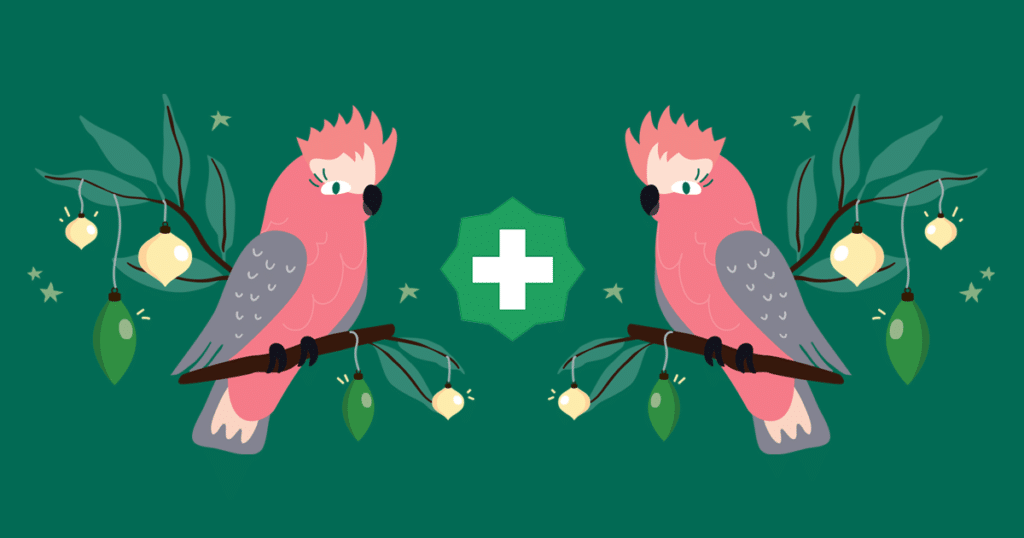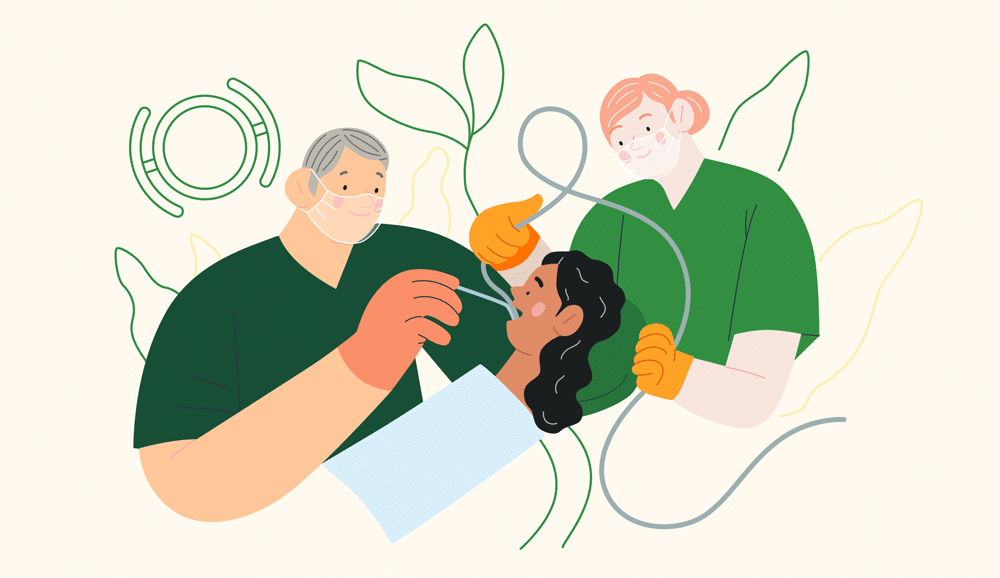From July 2018, Google will penalise websites without ‘HTTPS’ in their url by adding a red ‘Not Secure’ warning in Chrome.
Why does Google care about HTTPS?
Google wants every website to be secure, so they are gradually introducing measures that force website owners to improve security. HTTPS protects sensitive information (like patient booking details) by encrypting data transferred to and from your website. This means it can’t be read by third parties if intercepted.
Google already gives websites with HTTPS a boost in search, but from July 2018 Google will also start warning your website visitors that your website may be insecure.
This means that without HTTPS security on your website, you risk:
- Your Google search ranking falling
- Your patients being warned that your website is not secure
Why does search rank matter to my clinic?
Search is an important part of the patient booking journey. Not only does it help new patients find your practice, but even your existing patients use search to find information like your online bookings link, phone number, opening times or website.
If you choose not to add HTTPS, your website will start slipping down the results page. This risks your patients being directed to other clinics in the local area.
What’s wrong with a HTTPS security warning on my website?
The security warning is significant for medical centres, more so than most companies, because it affects patient trust. People generally rely on trust and reputation in order to make decisions about things they don’t understand. This is especially true in medicine. Anything that damages patient trust can undermine your business.
How do I get HTTPS on my clinic’s website?
To secure your website you need an SSL Certificate. Getting a certificate is generally straightforward and inexpensive. For most practices, however, it will likely require the help of a website developer.
There are a number of providers you can ask your developer to look at. Our own development team recommends CloudFlare SSL or Let’s Encrypt. Both of these services are free, well documented and don’t require regular maintenance.
What does this have to do with HotDoc?
Our mission is to help clinics provide the best possible patient experience. Security, privacy and trust are central to providing a good patient experience. As a technology company, we want to make sure we help clinics to stay ahead of changes in the digital landscape that affect them.
By taking steps to secure your website, clinics can improve their SEO rank and avoid patient trust being damaged by security warnings on their website.
How do I switch to https?
We suggest following the steps laid out below in the video series HTTPS Is Easy.