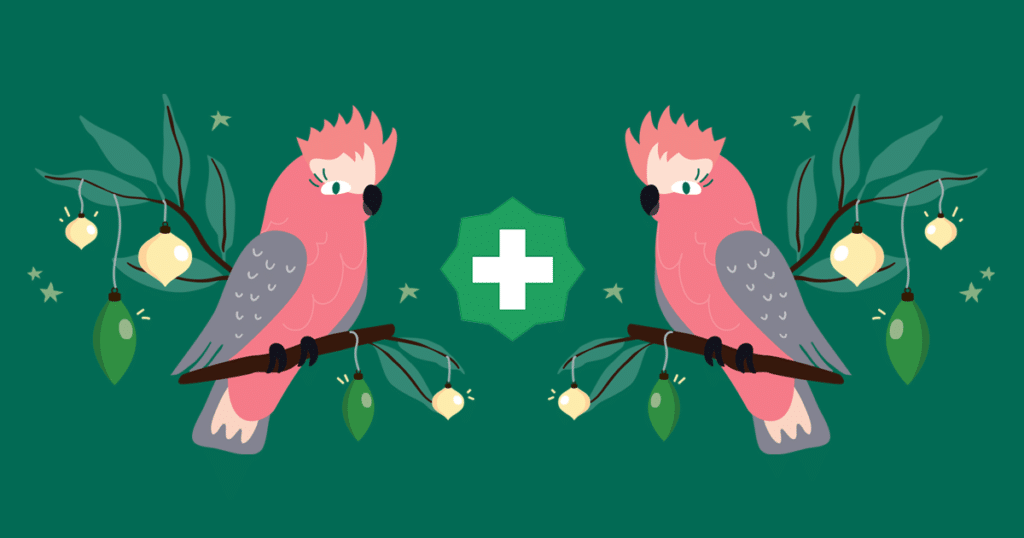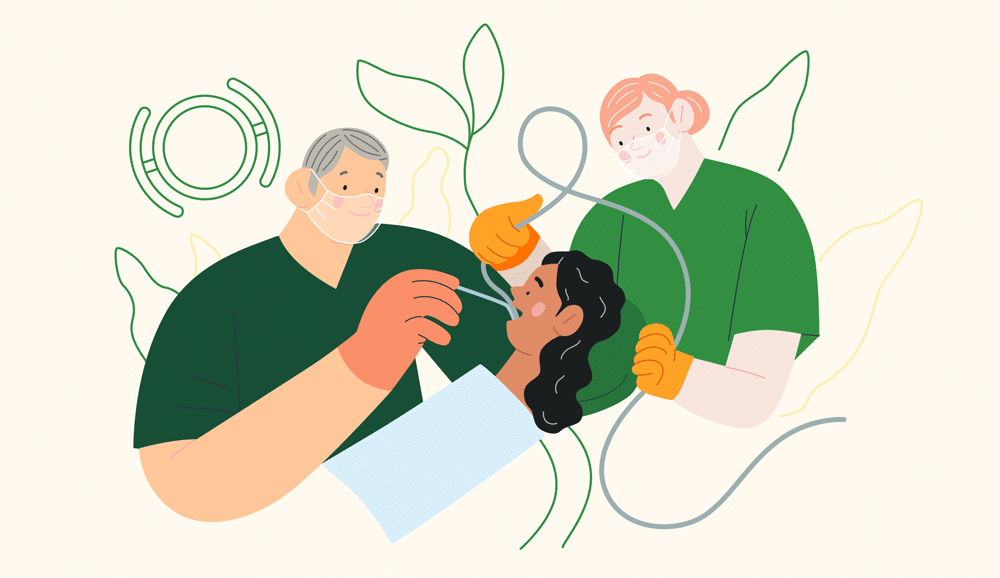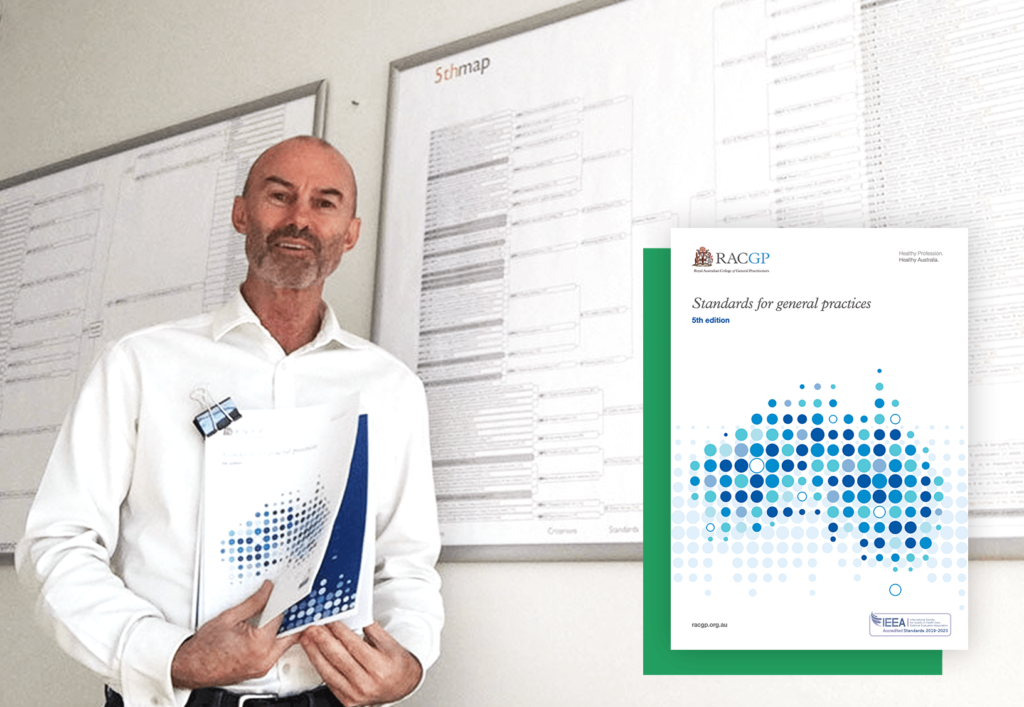Making sure your website ranks well on Google is a vital part of every medical practice’s online marking efforts. Google ranking is important both for existing patients looking for information on your practice (like your phone number or opening hours) and new patients who are interested in your practice’s services.
Below are some top tips based on our recent webinar and free CPD module on Reviewing and improving your practice website & ranking well in Google.
1) Make sure you are listed in Google Places / Google Business
The first thing you should do is make sure that your clinic is listed and the details are up-to-date in Google Places (or Google Business). This is the free service from Google that lets you make sure that your clinic appears in Google search results in the ‘map section’, as well as having your listing correct when patients use Google Maps to look up the clinic. The information includes the practice address, as well as your phone number, website and normal opening hours.

A Google results page, showing the Google Places information under the map.

To list your practice (or update your information), head to the Google Business website.
2) Show visitors the most important information up front
Visitors to your website will include:
- Existing patients
- New patients
- Allied health practitioners in your area
- Specialists in your area
- Stakeholders like your PHN
Think about what each of these groups is looking to find out when they visit your website. For many, they will want to see your phone number, address, online bookings link and opening hours. Others might be looking for detailed information on the services your practice offers (for example, whether you offer travel medicine or occupational health services) or information on your doctors and practice staff.
Make sure that the most important information is on the home page and easy to find. That doesn’t mean you should make the page look like the worst website ever with flashing headings or bright colours, but that the information is logically structured and uses plain English (no jargon!).
3) Make sure your website is mobile friendly
Now that up to 90% of Australians have a smartphone, you can expect people to be looking for your practice website on their mobile phone. Make sure that your website works when opened on a phone – and that visitors can easily access the important information like your location, phone number, opening hours and online bookings link (if you offer online bookings).
This both helps the increasing proportion of patients who visit your site on their phones, but improves your Google search rankings.
Google has a tool that you can use from your desktop to see whether they rate your website as mobile friendly. Access the Mobile Friendly Test tool here.
4) Check your page title and description tags are relevant

The title and description of each website page is part of what Google ‘matches’ when it looks for pages that are relevant to the search query. Make sure that it doesn’t have:
- Duplicated titles or descriptions across pages (Google hates this!)
- Medical jargon or acronyms everywhere, that patients won’t understand let alone search for
- Nonsensical text or gibberish
The title and description should summarise what people would expect to see after clicking the link.
How you customise the title and description depends on the website platform you use. If you use WordPress for example, there is a great free plugin you can install that lets you customise it on each page.
5) Set up Online Bookings so that your practice gets the best boost from HotDoc possible
If you use HotDoc’s Online Bookings for medical centres, we have built in a number of features that improves your practice’s website ranking in Google. But to get the best result, you need to make sure that you’ve spent the time to set up bookings properly.
- Ensure your clinic website is set up in HotDoc to be the right URL
- Add a clinic blurb / description that summarises what your clinic is all about – why you’re different and what you offer for patients
- Include profiles for each of your doctors (they don’t have to be long) – if you have individual doctor pages on your website, link to each doctor’s HotDoc Bookings page from there
- Check that the Hotdoc booking widget is set up correctly on your website, as Google uses that to understand the ‘relationship’ between the two websites.
If you need any help checking that HotDoc Online Bookings is set up correctly, feel free to reach out to support our your customer success manager. We’re happy to help!